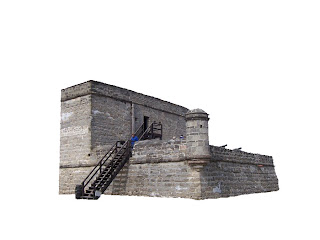Final Image
Description:
I took a picture of the Salisbury Mens Lacrosse Team and I integrated myself into the picture, and an inspirational quote. Also, I made two of the players head big, me being one of the players. Then, I changed the lighting of the pictures so that I was lighter. I also added a frame around the image, so it would look like a picture.